Review informational webinar►
Join next week's Q&A forum►
As previously announced, we completed the release of several mandatory password management updates this week, October 12-13. As a reminder, these mandatory changes include:
Passwords cannot contain the user ID.
Password reminders cannot contain the password.
New default values for password complexity*:
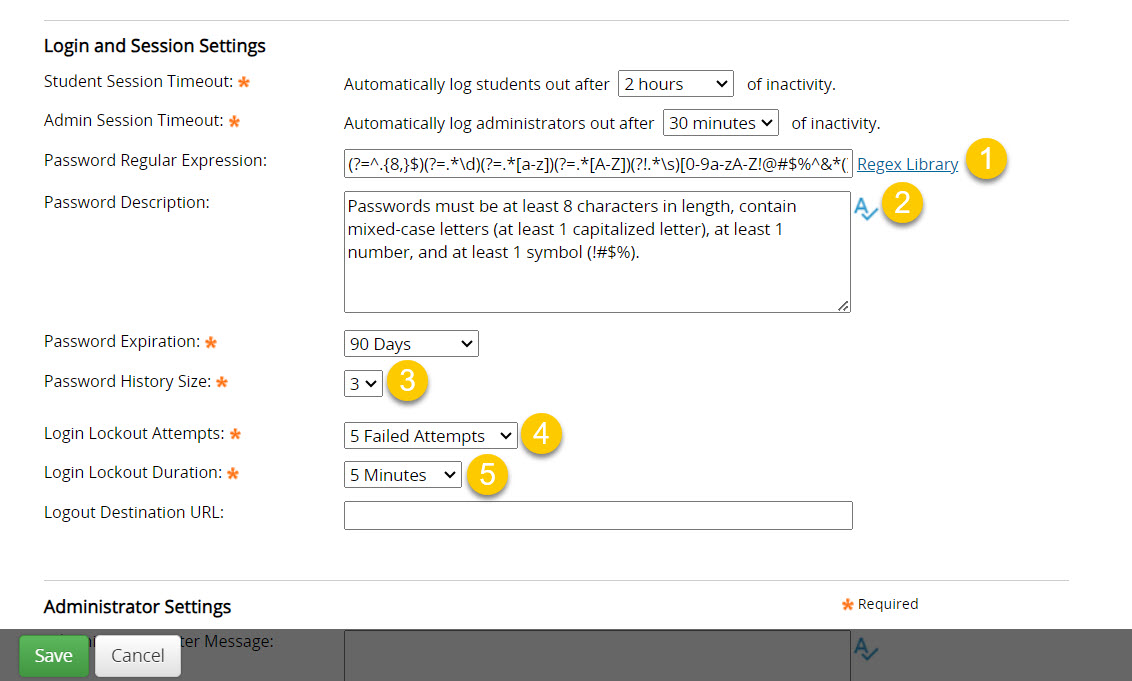
*NOTE:
The Password Regular Expression field was removed and is now controlled by HealthStream, ensuring that all passwords:
The Password Description field remains visible as a reminder of these requirements; however, you can no longer edit this field. NOTE: If your organization requires longer passwords and/or allows additional symbols, contact customer.service@healthstream.com to update your Password Expression and Description.
Unless your selections already reflected the above values or a stricter option, your Login and Session Settings were updated to the selections pictured above (Tools tab > Manage Organization Properties). These settings are now the new minimums within each dropdown. Examples:
Existing users with a password that doesn’t meet the new requirements above can continue logging in as normal. Going forward, when a(n) admin or student edits a password or password reminder, both fields must meet the new requirements in order to save. New on-screen messaging will ensure admins and students are both aware of the above complexity requirements when editing/saving a password.
There is no immediate effect on import processes. For now, your organization's initial password doesn’t have to meet these new requirements. However, when users are prompted to change their password upon initial login, it must comply with the requirements above.
For users that access HealthStream via SSO or FSSO, there is no change to your existing processes and no action required on your part. However, the minimum requirements above do apply if admins or students bypass the SSO/FSSO process and log in with a HealthStream-specific user ID and password.